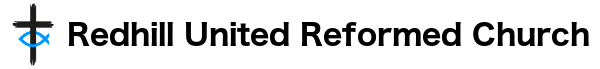Zoom can be downloaded on most devices from their respective app stores for phones and tablets, and from the internet for PCs and Macs at the following address https://zoom.us/download
To join a zoom meeting you do not need to have an account, just the application downloaded and the meeting ID ready, if there is a password you will need that too. Once you have downloaded zoom on whatever device you are using, the link below should automatically open the application, if not open the application as you would any other app or program. You should be offered a simple window asking you to either ‘Join a meeting’ or ‘Sign In’, select ‘Join a meeting’, where you will be asked to enter the ‘Meeting ID’, and your name. Once done, click join and you should be asked for the password if there is one, if asked enter the password and you will be connected to the meeting. Some meetings require the host to admit you, if so you may end up in a waiting room for a small time.
Should you wish to join by landline you can dial the number below, you will be asked for the meeting ID which you key in using your telephone keypad.
Please do not worry if you already have a zoom account and it is not using the same address that you received the invite e-mail at, it does not matter.